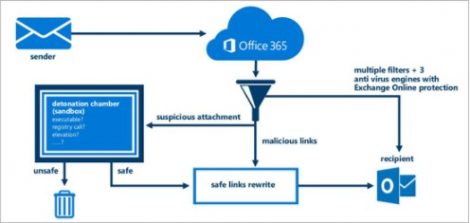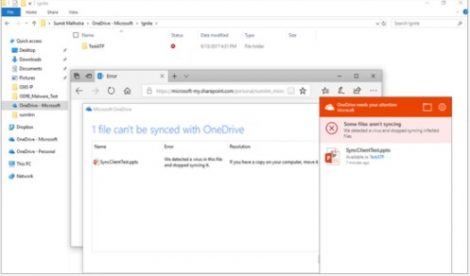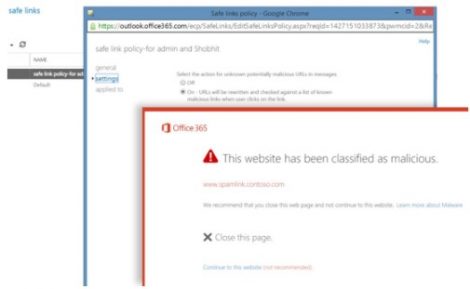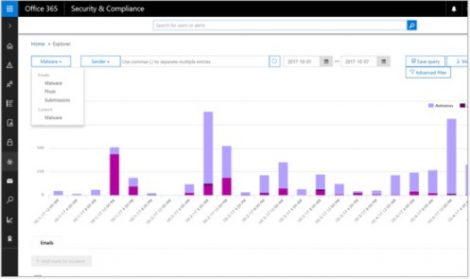Protect your emails, files and Office 365 applications against unknown and sophisticated attacks.
With the ever-growing threat of hackers and phishers, trying to gain our information and getting us to click on links in our emails, we need to be vigilant and educate users on how to keep your data safe.
If that link in your email sounds too good to be true, the chances are it is. Don’t click if you don’t know the sender or think it looks a little strange.
Malware attacks cause hours of lost work and money – Don’t take the attitude of it “Won’t happen to me”.
Can your company afford this risk?
Secure your mailboxes against advanced threats
New malware campaigns are being launched every day, and Office 365 has a solution to help protect your email, files, and online storage against them. Office 365 Advanced Threat Protection can help protect your mailboxes, files, online storage, and applications against new, sophisticated attacks in real time. It offers holistic protection in Microsoft Teams, Word, Excel, PowerPoint, Visio, SharePoint Online, and OneDrive for Business. By protecting against unsafe attachments and expanding protection against malicious links, it complements the security features of Exchange Online Protection to provide better zero-day protection.
Protect against unsafe attachments
With Safe Attachments, you can prevent malicious attachments from impacting your messaging environment, even if their signatures are not known. All suspicious content goes through a real-time behavioural malware analysis that uses machine learning techniques to evaluate the content for suspicious activity. Unsafe attachments are sandboxed in a detonation chamber before being sent to recipients. The advantage is a malware free and cleaner inbox with better zero-day attack protection.
Protect your environment when users click malicious links
Exchange Online Protection provides protection against malicious links by scanning content. Safe Links expands on this by protecting your environment when users click a link. While the content is being scanned, the URLs are rewritten to go through Office 365. The URLs are examined in real time, at the time a user clicks them. If a link is unsafe, the user is warned not to visit the site or informed that the site has been blocked. Reporting is available, so administrators can track which users clicked a link and when they clicked it.
Get rich reporting and track links in messages
Gain critical insights into who is being targeted in your organization and the category of attacks you are facing. Reporting and message trace allow you to investigate messages that have been blocked due to unknown viruses or malware, while URL trace capability allows you to track individual malicious links in the messages that have been clicked.
How to buy Office 365 Advanced Protection: Contact Wizard IT.